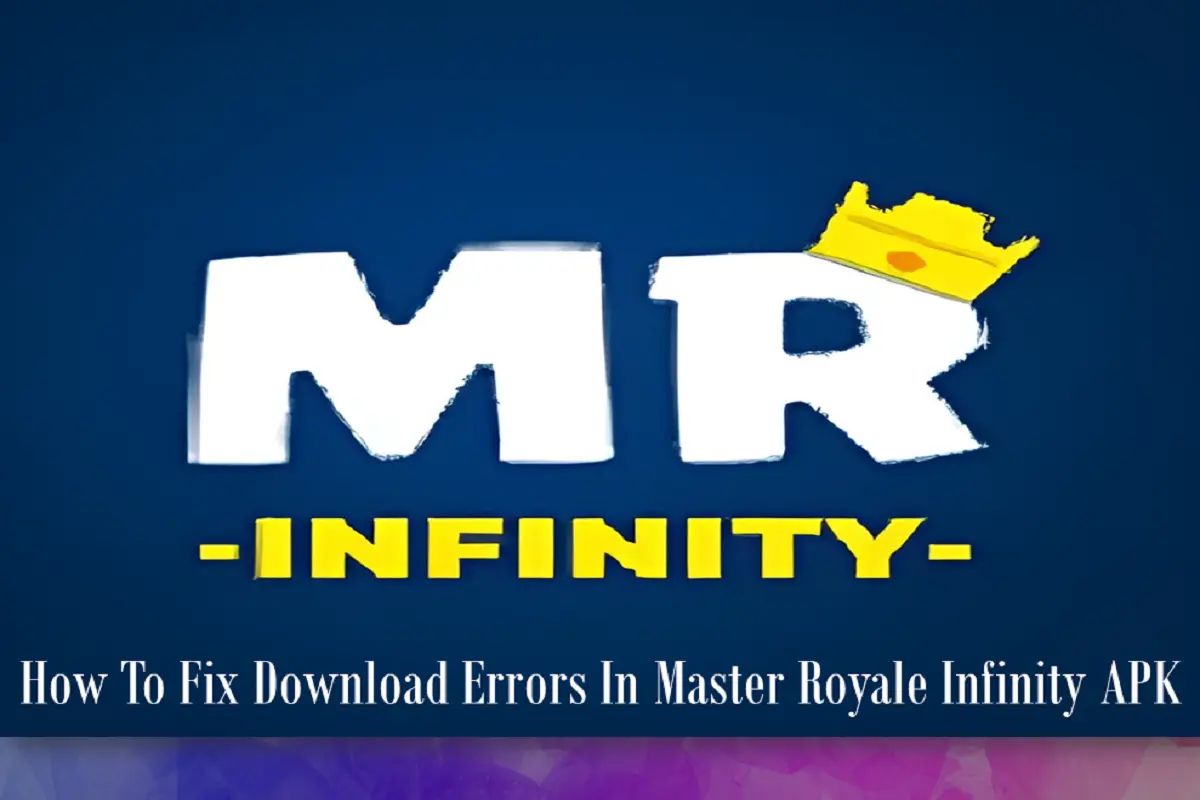As you know, Master Royale Infinity is a private Clash Royale server that gives full access to game resources for free. It runs smoothly most of the time, but some users have encountered the server not responding error a few times.
If this error occurs, the game doesn’t run and shows the particular error message on the screen. It can appear due to many reasons, but the good thing is you can fix this error. It will start running smoothly again if you apply the following quick fixes.
Make Sure The Internet Connection is Stable
The internet connection stability is necessary to connect to the private server. Slow and unstable connections cause server errors. So, check if your internet connection is stable and strong. Refresh or restart your device or switch to a different network and try again to connect to the game’s private server.
Close and Reopen the Game
Another reason behind the server not responding in Master Royale Infinity is that the game fails to connect on the first attempt. Just close the game and other tasks to open it again. This fresh restart might resolve the problem.
Wait If the Server Is Busy or Under Maintenance
Private servers like Master Royale Infinity may go offline for maintenance. When too many players are online, the server can slow down. Usually, waiting a little and trying again fixes the issue.
Ensure You Have Updated Latest APK Version
Using an outdated APK version can also be the cause of the Server Not Responding error. Visit the official source like ours to check for any updates and make sure you install the latest APK version on your device.
Clear App Cache to Refresh the Game
Sometimes, old cache files can cause the game to glitch or not connect properly. Go to your phone’s settings, select the app, and clear the cache. This won’t erase your progress, but it can help the game run more smoothly.
Turn Off VPN or Proxy Apps
VPNs or proxies can sometimes block access to the server. If you are using one, try turning it off before opening the game. They can change your IP address and make it harder for the game to connect properly.
Free Up Background Resources
Having too many apps open can slow down your device and affect the game's connection. Try closing background apps to free up memory and improve server access.
Reboot Your Device & Try Again
Restarting your device clears temporary glitches and resets network settings. Once your phone restarts, open the game again. This simple step often fixes minor connection issues quickly.
Delete All Files & Reinstall The Game
If the issue persists, completely remove the game from your device, deleting all the attached files. Then reinstall the game using the latest APK version from the official site. A clean installation can fix issues by removing damaged files that might be blocking the game from connecting to the server.
Conclusion
Playing Master Royale Infinity private server game can run into errors, like the server not responding. It could be anything that caused this issue. Therefore, we have provided all the possible reasons and solutions to help you out when this error is encountered.