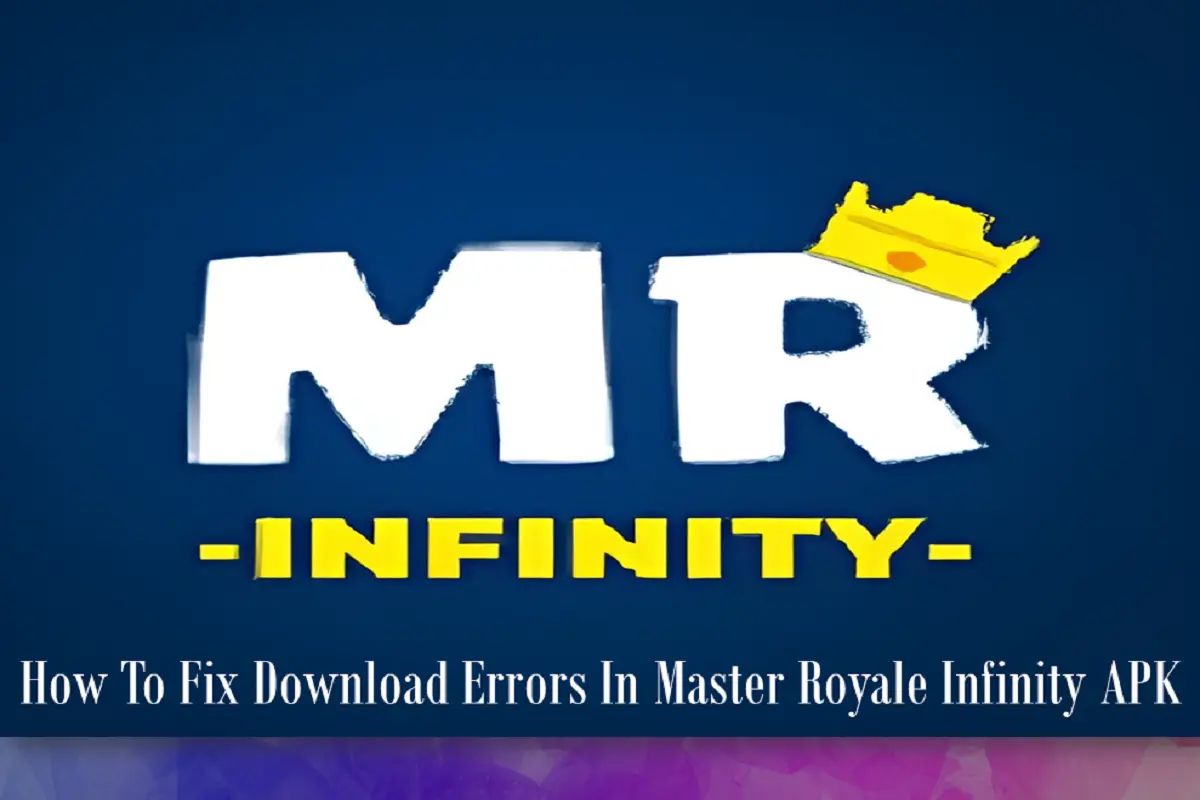Master Royale Infinity is a private server with full access to in-game stuff like unlimited gems, gold, and all unlocked cards. Users can enjoy all the features of the game without any restrictions and for free. Once you progress and unlock the stuff, you don’t want to lose your data and start again.
It is necessary to set up an account properly to save your progress in-game. Also, many users have faced problems while setting up an account in Master Royale Infinity at the beginning. Therefore, we will discuss all the errors encountered by players and provide possible solutions in this step-by-step account setup guide.
Download the APK From the Official Source
Downloading the APK version from an unofficial source might be the reason you can set up an account in-game. Another reason could be that you have installed an older version. So, first, download the latest version from an official source like ours to get started and avoid particular issues later.
Enable Unknown Sources in Your Device Settings
The second step is to enable Unknown Sources in your device settings to proceed with the installation process. Android doesn’t allow third-party apps to be installed directly. Just go to the security settings on your device and enable installation from unknown sources to proceed further.
Complete the Installation Process
After allowing installation from Unknown Sources, complete the installation process and open the game. Now the game icon appears on the screen, so tap on it to open the game.
Create a Username When Prompted
After opening the game, create a username when prompted. The name will be your representation in battles and leaderboards, so pick a name that describes you and your gaming style. If you choose a random name, you can change it later from the settings.
Allow All Required Permissions
The game will ask your permission to access storage or other phone functions. Accept all the required permissions to run the game flawlessly. Also, give access to the game to load resources and save your game data.
Access Full Resources Automatically
Master Royale Infinity is a private server, not an official game that gives you full access to all the features without needing to do any in-game purchases. This server gives you access to all cards, gems, and gold right from the beginning. There is no need to grind or unlock anything manually, as everything is available as soon as your account is active.
Avoid Switching Accounts Too Often
Using multiple accounts on the same device can cause errors. It is best to stick to one account per device or use different devices for each profile to avoid bugs and loading issues.
Keep Your Data Safe With Manual Backups
Master Royale Infinity does not connect to Google Play for saving progress. Some versions include a local backup option, so check your settings to see if it is available. Backing up your data is a smart way to keep your progress safe during updates or reinstalls.
Reinstall If You Lose Access
If the app is deleted or crashes, you can reinstall it using the APK from the official site. If you have backed up your data, you will be able to continue where you left off. If not, your progress may be lost and the game could start from the beginning.
Conclusion
Master Royale Infinity account setup can be troublesome sometimes. Users need to allow all permissions requested by the game while installing. Also, they need to create an account to enjoy the full features of the private server.